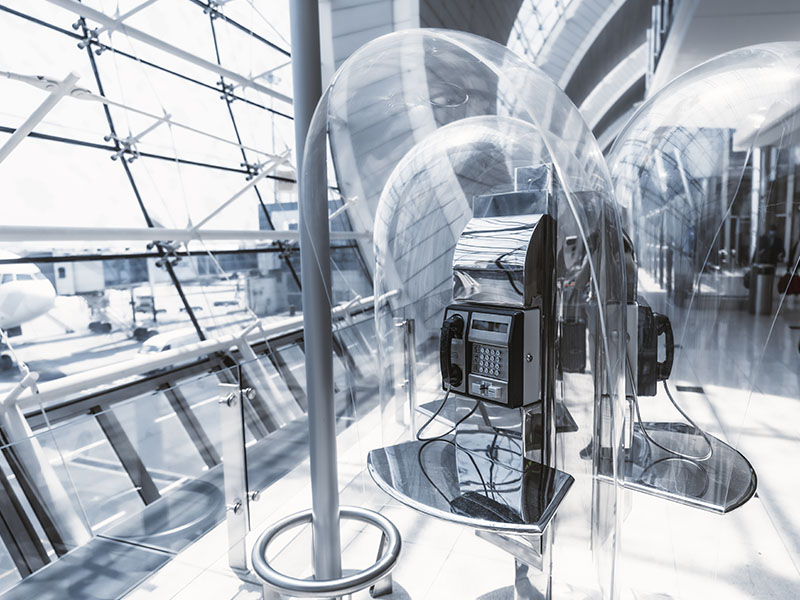Tiktok, Facebook, Instagram, Twitter, Snapchat and whatever other platform they come up with- offer an easy way to stay social from your couch — or to network professionally.
Unfortunately, it’s easy to hide or completely alter one’s identity on there. As a wifi/data/telecom company- we figured it best for us to identify and share steps you can take to protect yourself online.
1. Search your own name
Google yourself every once in a while. Doing so regularly is a good way to see what kinds of information is out there about you.
BEST TIP: You can also set up a Google Alert for yourself so you’ll be notified whenever a new item about you is posted online.
2. Check your privacy settings
Here are some guides on how to set your privacy settings for Facebook, Snapchat and Instagram.
3. Stranger danger
If you haven’t noticed- platforms like Snapchat, Facebook and LinkedIn are starting to get infiltrated with random friend requests. If you haven’t met them and do not recognize their name- probably do not add them?
4. Location location
You’re announcing where you are to your friends, but also, potentially to strangers- so be more selective of where you share your location.
5. Giving out your digits
Regardless of what platform you’re on, don’t share your phone number publicly. If you need to share that information, do it privately and make sure you know who you’re sharing it with and why they need the information.
6. Be aware of phishing scams
Be mindful when giving out your phone number, email address and other personal information online because, because this makes you a potential target for phishing scams and texts, emails or other communication with malicious software attachments. Also please do not answer questions on social media platforms ( i.e. “what is your favorite breakfast foods, who was your date to prom”)- these are designed to guess your password questions.
7. Keep an eye on your passwords
Don’t share your passwords and be sure to change them regularly. Also, make sure you have a password lock on your phone. Use apps like “Find My iPhone” to protect the data on your phone should it be lost or stolen. Always opt for two-way authentication whenever it’s available (i.e. when you need your username/password along with a piece of information that only you know, to log into a site).
Opt for email notifications for every log in. Check third-party apps regularly to see which has automatic access to your social media accounts. De-authorize ones you’re no longer using.
8. Check community guidelines
For more information, check the community guidelines on Facebook, Instagram and Snapchat.
Following these tips and trusting your instincts will help you stay safe when interacting on social media.
Meeting All of Your Telecommunication Needs
SERVING ALL OF SOUTHERN CALIFORNIA
At Southern Cal Telecom Inc., our professional staff can install, design, and maintain just the ideal system for your company. At our data and storage center, your data will always be safeguarded with the highest levels of security. Count on us for the right carrier service (VoIP and hosted PBX phone system), security and surveillance systems, and more!